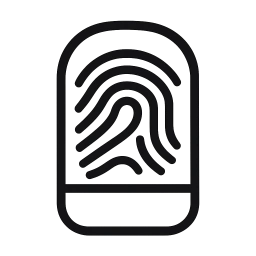Seamless Attendance & Payroll Tracking
Find clear answers to frequent queries about using our attendance and payroll platform.
How do employees check in using biometric devices?
Employees can clock in by scanning their thumb or using their ID for quick authentication.
Can I view detailed attendance reports for my team?
Yes, administrators can access comprehensive reports covering attendance and work hours.
What methods are available to specify reasons for leaving early?
Employees can select predefined reasons or enter custom notes when checking out early.
Is the system compatible with cameras for attendance tracking?
Yes, the platform supports camera-based check-ins in addition to biometric and ID methods.
How the System Works
Discover how to use biometric check-ins and payroll tracking to streamline attendance management.
Step One: Register and Set Up
Begin by registering employees and configuring biometric devices for accurate attendance capture.
Step Two: Track Attendance
Employees check in/out using thumb scanners or ID, while administrators monitor attendance records easily.
Step Three: Process Payroll
Finalize payroll calculations based on attendance data and generate comprehensive reports for review.
Streamline Attendance and Payroll Management
This section describes the key features briefly.
Biometric Check-In
Employees log hours easily using thumb scanners.
Detailed Attendance Reports
Access comprehensive daily and monthly attendance data.
Admin Monitoring Tools
Track work hours effectively with real-time insights.
Flexible Login Options
Use biometric scans or ID cards for clocking in.